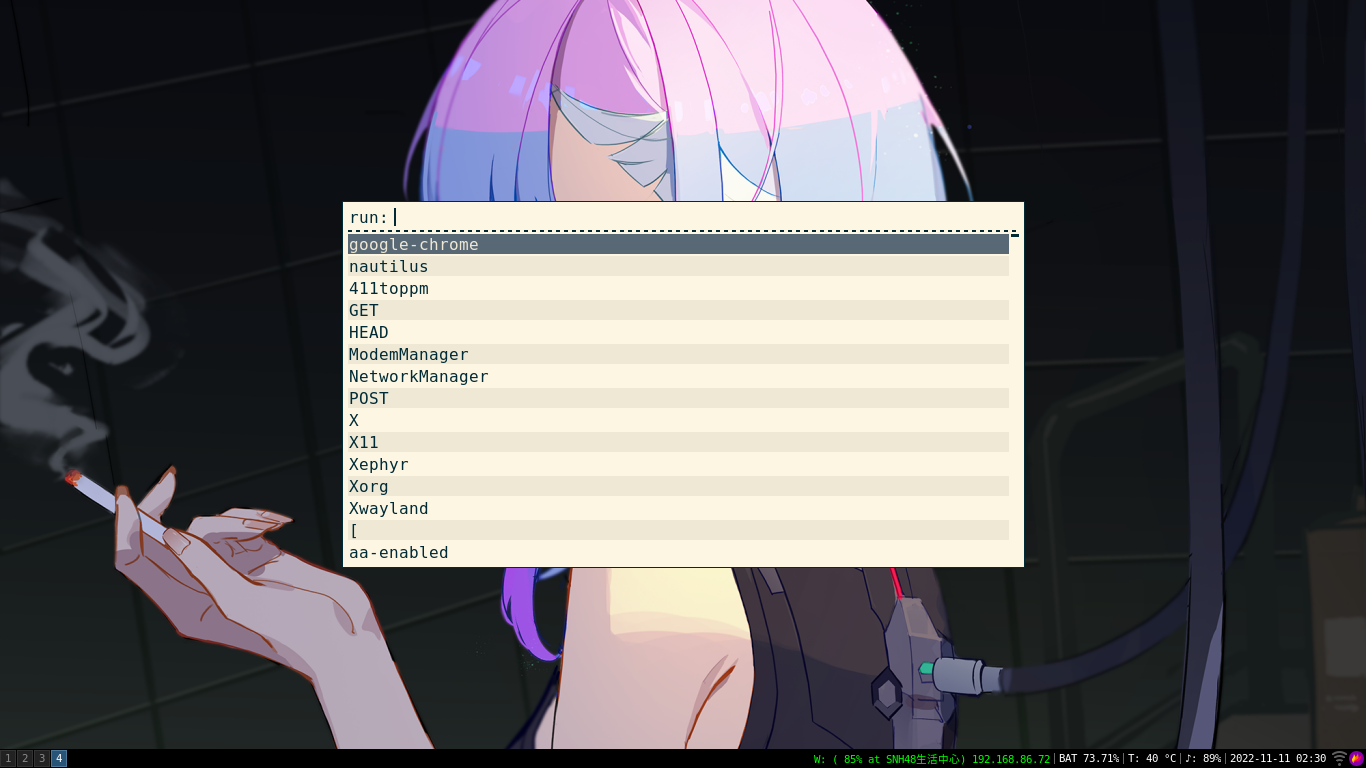First Time Linux Ricing
What brings me to the Linux world?
Growing up not having a chance to get into programming, meanwhile being a keyboard-mouse gamer, made me always be a windows user (pain*) and never think of other choices. Then I got into college for computer science and decided to go with the MacBook Pro since it was the easiest one to configure for a programming rookie. Then got into grad school for robotics. The first time I ever used a Linux machine was in my ROB 550 class, and it was also the first time I ever used ROS. During my first summer in Ann Arbor, I got an internship as a robotics engineer, where I used the Ubuntu machine daily. I am now fully into the Linux world and not looking back again. I still appreciate MacBook’s stability, and I would love to purchase a new one with the M2 chip when I am no longer broke.
What brings me to the Linux ricing world?
From a source I couldn’t remember, I found the r/unixporn, thought the posts there were super cool, but didn’t really think to implement those customizations because I was using the Macbook Pro and was happy with it. Then in my internship, I met Aaron, who is also into Linux ricing, and he introduced me to this world. I returned to the r/unixporn 3 years later and decided to give it a try.
My first ever Linux ricing
It is not much but it is mine
Setup
- Wallpaper setting: nitrogen
- Screenshot: flameshot
- File manager: nautilus
- Status bar: i3bar
- Display manager: Ly (Doesn’t work on my ubuntu 20.04)
- Screen lock: betterlockscreen
- Multiple monitor: xrandr
My dotfiles are here if you are interested.
Where to start
For absolute newcomers who are absolutely clueless like who I was
Start with i3 probably a good idea. The document is very well-written. And it not only makes your environment look fancy, but the key-bindings can make you mouse-free and rocket your productivity. Try to find a Youtube tutorial showing you how to download and set up the basic components step by step. Then from there, create your dotfiles, the config files that ultimately change how your GUI will look.